In the previous post in this series , we covered the background story on the purpose of PerformancePoint Planning functionality. Among the key goals for PPS Planning applications is to enhance productivity (ease of use, familiarity, speed), transparency and accountability throughout the budgeting process. This post will initiate our conceptual overview of the key tools used to achieve these goals.
As the first post addressed, budgeting is an iterative exercise, with key budget areas being satisfied before one or more consolidations occur across business units. In order to better appreciate how PPS Planning fits in to such efforts, it may be helpful to consider key budgeting activities and how they align with PPS Planning tasks.
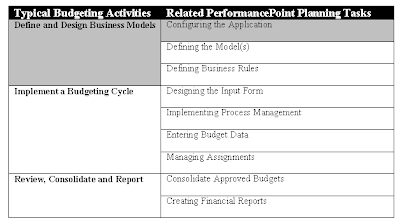 Table 2.1 – Aligning Budgeting Activities to PerformancePoint Planning Tasks
Table 2.1 – Aligning Budgeting Activities to PerformancePoint Planning TasksWhile we won’t repeat the details behind these key budgeting activities here, we can use them as the main drivers for crafting and implementing PPS Planning applications. As the title of this post suggests we will take a look at the first step in the list of PPS Planning Tasks shown above in Table 2.1.
PPS Planning provides two applications for defining and designing business models: Planning Administration Console and Planning Business Modeler. What follows is an overview of the Planning Administration Console.
2.1 Planning Administration Console (PAC)
Planning Administration Console (PAC), a thin-client (web-browser based) tool is the first port of call for configuring budgeting applications. Here, we are able to create and configure Application and Model Sites as well as define a master list of Users.
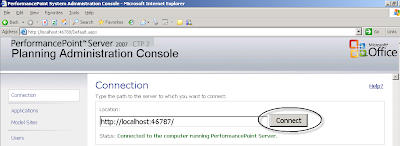
2.2 Applications
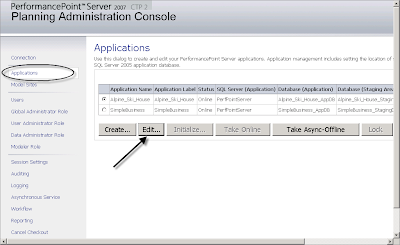 Figure 2.2 –Application Configuration Page in Planning Administration Console
Figure 2.2 –Application Configuration Page in Planning Administration Console
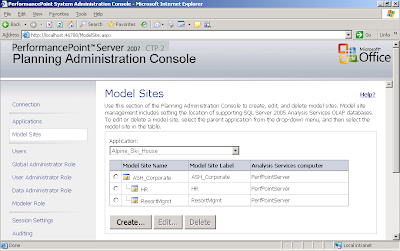
2.4 Users
Users are also configured in PAC in the form of a Master User List—this list allows an administrator to authorize specific domain users to perform administrative and modelling tasks.
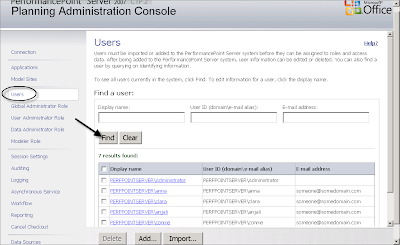
Figure 2.4 –The Master User List Page in PAC
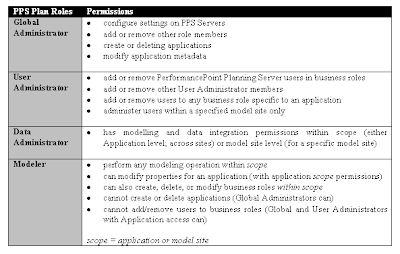 Table 2.2 – Summary of PPS Planning Server Roles (CTP2)
Table 2.2 – Summary of PPS Planning Server Roles (CTP2)
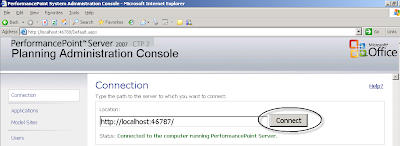
Figure 2.1 – Making the Initial Connection in the Planning Administration Console
2.2 Applications
An Application represents an aggregation of metadata types (referred to as a Business Type Library) representing Model Sites which themselves contain collections of Models (as SSAS 2005 cubes), Dimensions (such as Customer, Product or Account) and Member Sets (which are functionally sub-sets of dimensions).
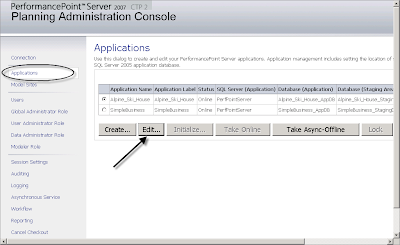 Figure 2.2 –Application Configuration Page in Planning Administration Console
Figure 2.2 –Application Configuration Page in Planning Administration ConsoleEach of these primary classifications themselves have sub-types which allow for a high-degree of flexibility in defining budgeting applications for a variety of organizations. From a budgeting perspective, you may find having separate applications for key business divisions most useful, while for smaller companies a single application containing models for specific budget areas may be sufficient. Under the hood, an Application is persisted partially as an SSAS 2005 database, and has both Application and Staging databases defined upon creation.
2.3 Model Sites
2.3 Model Sites
Model Sites reside within Applications and can be thought of as a hierarchy of models beginning with a Root Model Site—as we just discovered, a model is a really cube behind the scenes.
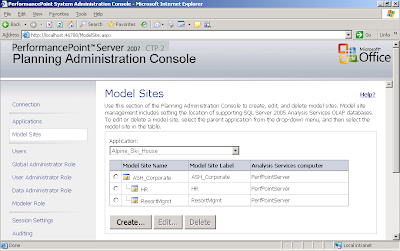
Figure 2.3 –Planning Administration Console Model Sites Page
Models are associated to a specific Application and Staging Database (related to the parent PPS Planning Application). These databases are important for loading (staging) the first or next batch of data prior to moving it into the application store. Once synchronized, the Model itself can be processed. The important thing to remember here is that the purpose of loading existing data into the staging area is to support forecasting and budgeting—here, we can use existing data to help us to determine what we can expect for our organization, and what we want to achieve in an upcoming business period.
2.4 Users
Users are also configured in PAC in the form of a Master User List—this list allows an administrator to authorize specific domain users to perform administrative and modelling tasks.
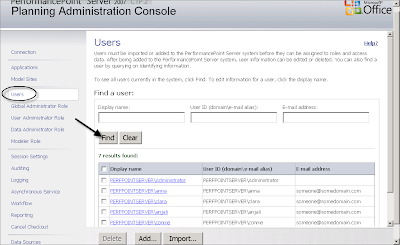
Figure 2.4 –The Master User List Page in PAC
As of CTP2, these roles and their permissions are summarized as follows:
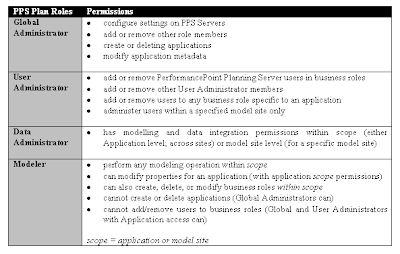 Table 2.2 – Summary of PPS Planning Server Roles (CTP2)
Table 2.2 – Summary of PPS Planning Server Roles (CTP2)Once we have used PAC to establish the foundation for our Planning Application, we can proceed to create business models for budgeting. In the next post, we will look at the features available for defining such models with PerformancePoint Business Modeler (PBM).
- Adrian Downes
- Adrian Downes
No comments:
Post a Comment